Firebase Rules
For save data in Firebase storage and upload file,images,videos etc need to give permission
For store data in Firestore Database :
- On left hand side panel,go to build, select Firestore database.
- Click on Create Database.
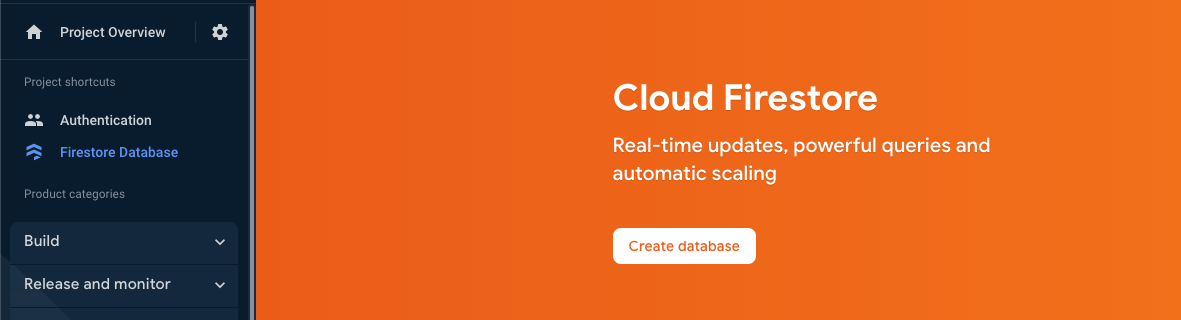
- Then select mode wheather for live or debug mode need to use

- Now click Rules tab

- Change condition by true
-
php -vIf you haven't installed it, be sure to install it first.
- After doing true click on publish button so that you can access database.
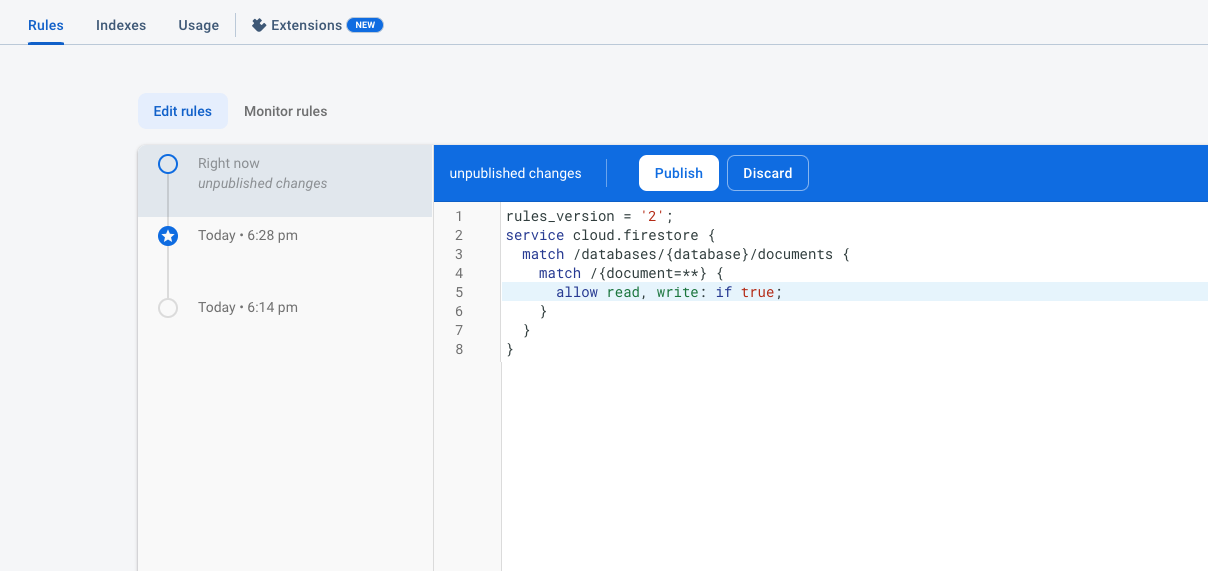
For store Images, Videos, Audios, etc.:
- On left hand side panel,go to build, select Storage.
- Click on Get started.

- Then select mode wheather for live or debug mode need to use

- Now click Rules tab

- Change condition by true
-
php -v - After doing true click on publish button so that you can access database.

