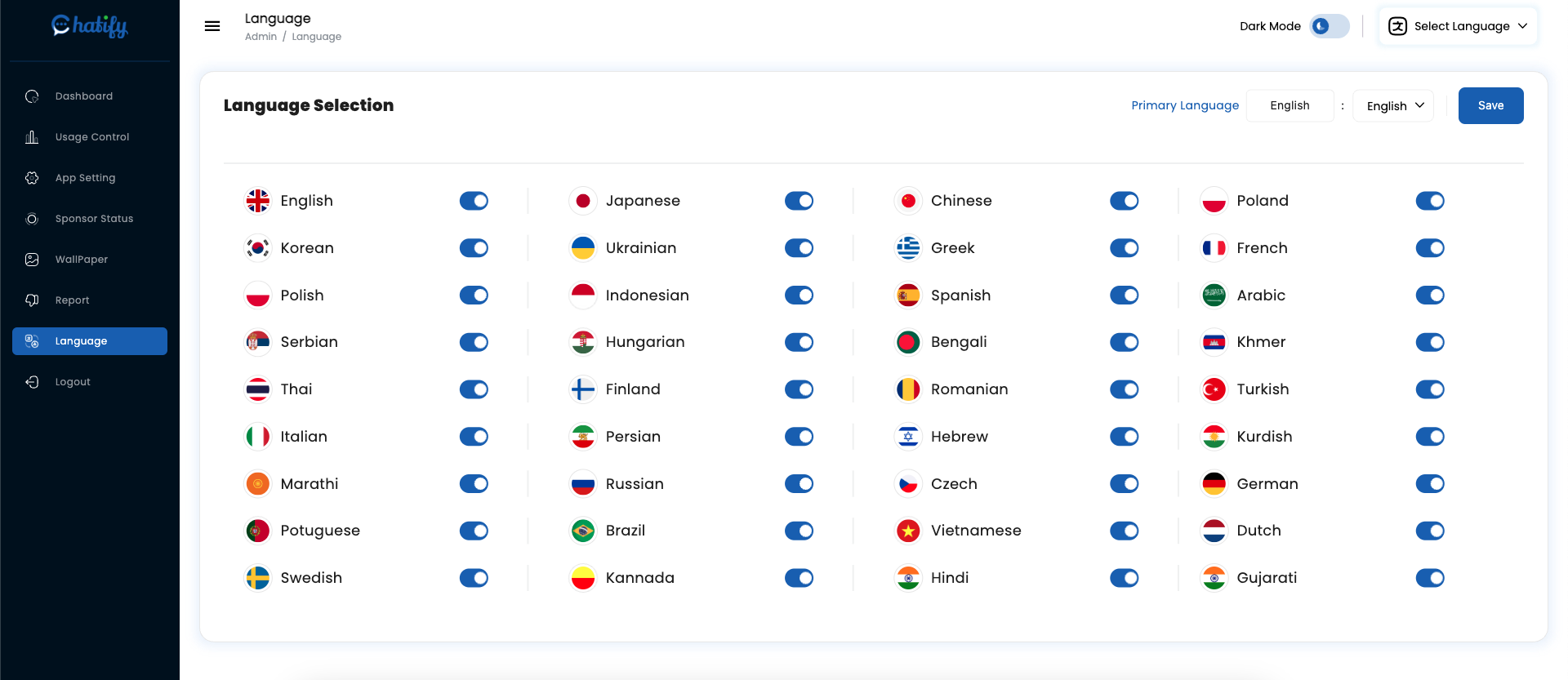Change Default Language:
Change Default Language:
NOTE :
Google Translate was used to translate all of the languages. Interpreted
dialects are not 100 % right. To maintain a high level of linguistic precision
and clarity for your audience, it is recommended to review and verify the
translated content.
NOTE :
Before set default language you need to add all Languages manually in
firebase
- Go to firebase project in left-menu bar click on "Firestore Database"
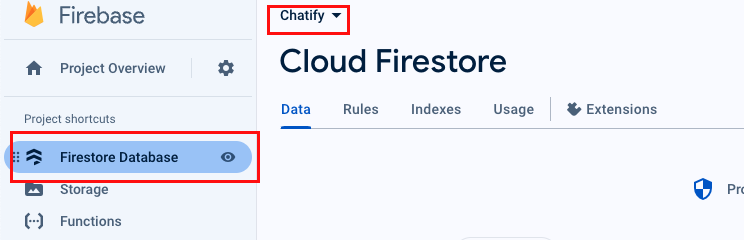
- Now create collection with name of "languages"
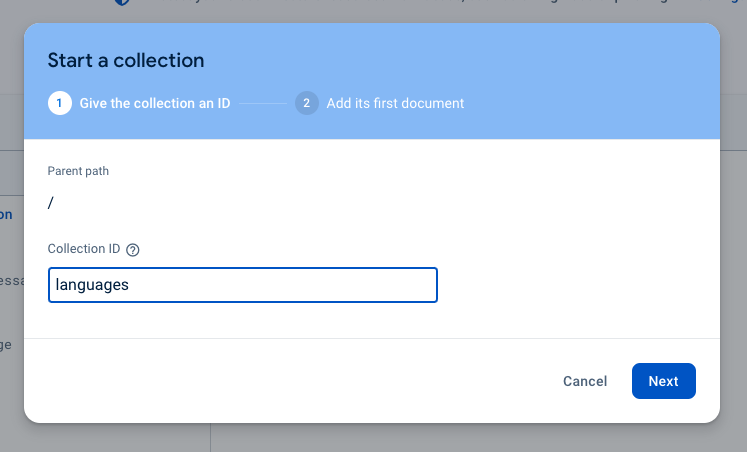
- Now give document Id name as "language"
- Now in field select "array" and give name "language"
- Now in type select "map"
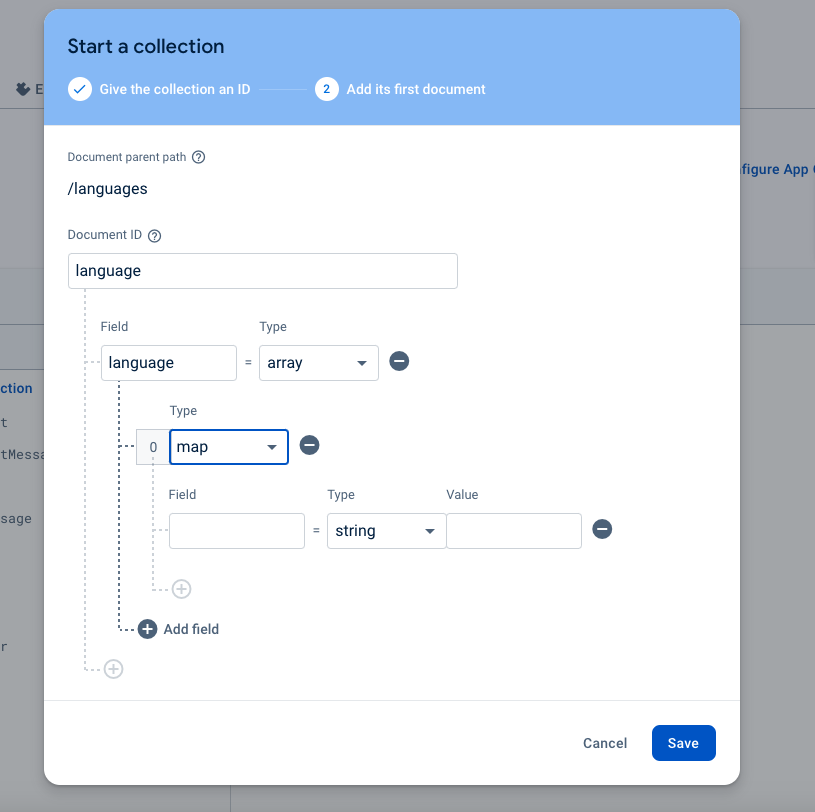
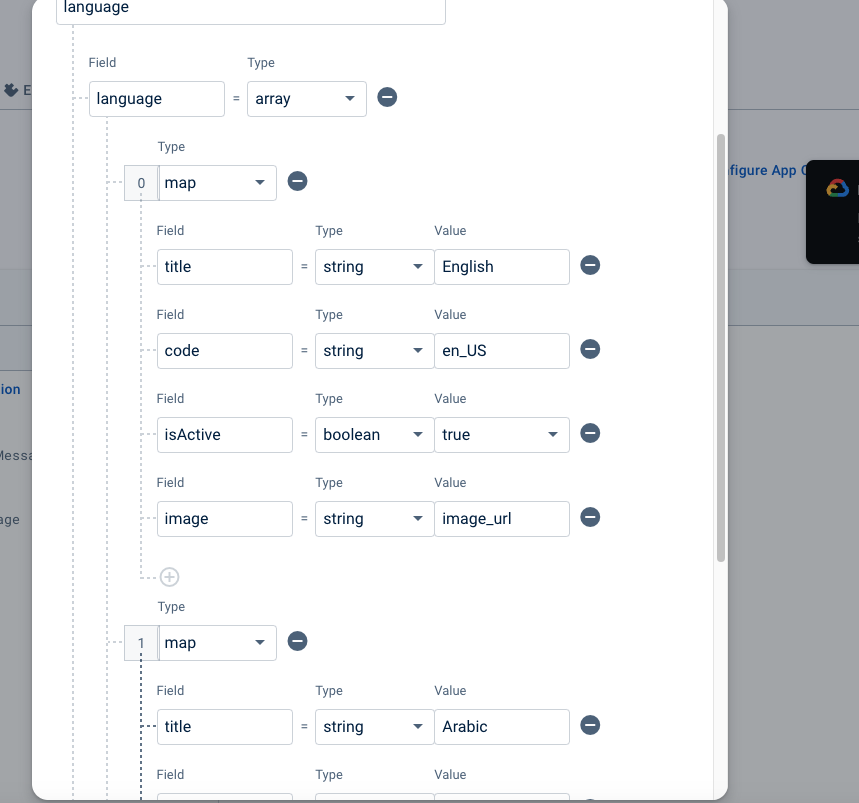
- Add all required keyword for add lanaguage
No. Fields -> datatype title -> string -> /// langauge name; isActive -> bool -> /// If you want to display language or not; code -> string -> /// enter country code; image -> string -> /// Image Url;
NOTE :
Before add langauge you need to upload all country flag in firebase
manually after
that copy
url and paste it while add langauge for particular
language
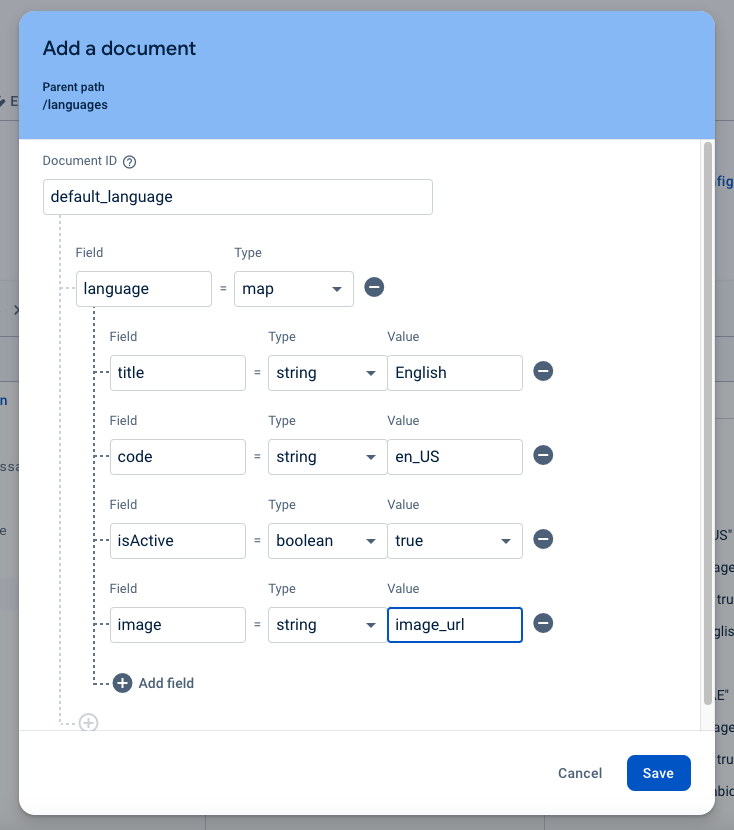
For Default add only one langauge