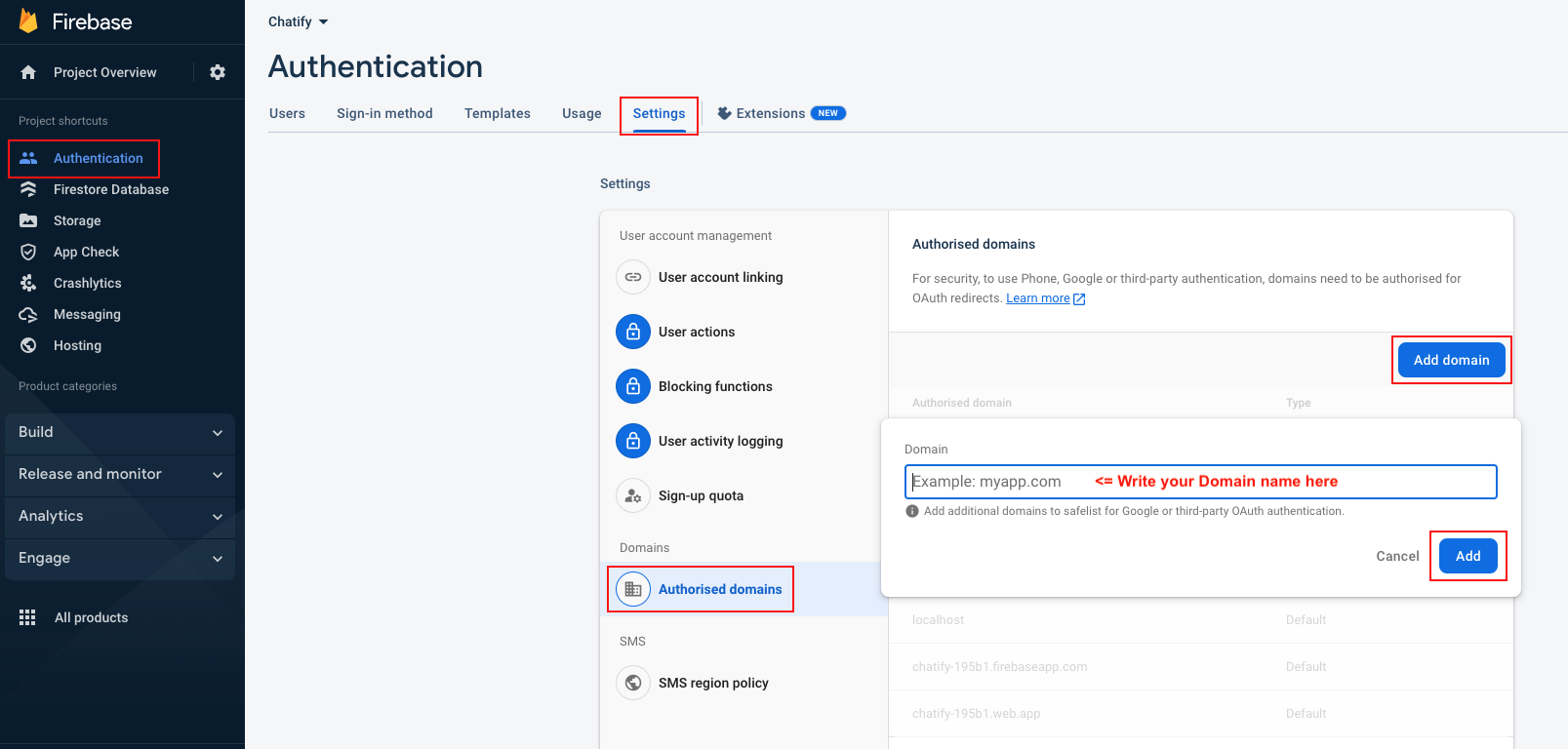Add Custom Domain
- Make sure you already have Deployed the Firebase Web App to Firebase Hosting.
- Go to your firebase console account and Tap to Hosting Menu
- Now tap to Add Custom Domain
- Now add your custom domain name
- Now verify your Domain Ownership. Create A Record & Copy Paste the Host/value in your DNS Settings of the some hosting sites like Hostinger,GoDaddy & Other account where you have purchased the Domain. Once completed, Tap on Finish
- Finally Go to your firbase console and go to Authentication -> Settings -> Authorized Domains -> Add Domains and write your domain name in Domain Text Field and Click Add.
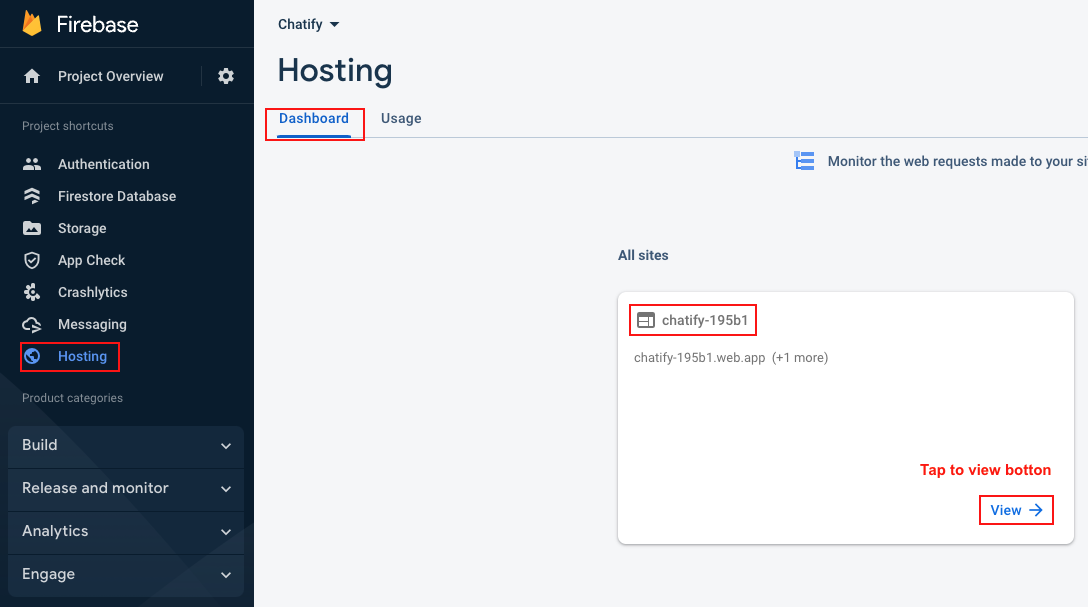
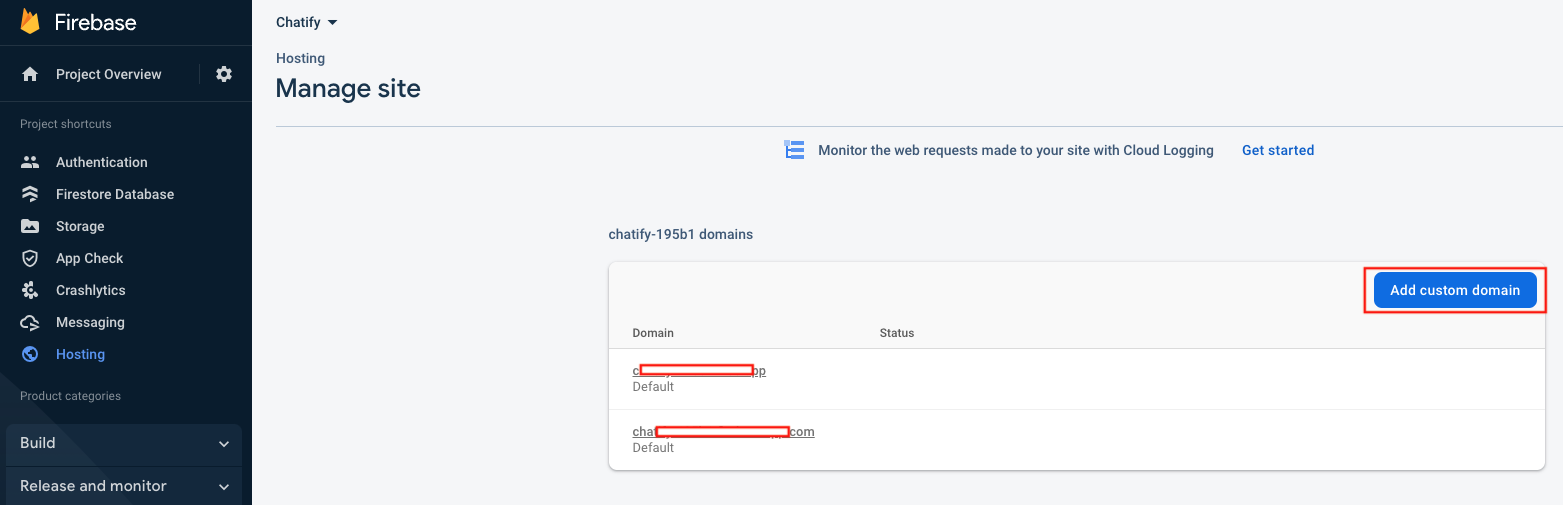
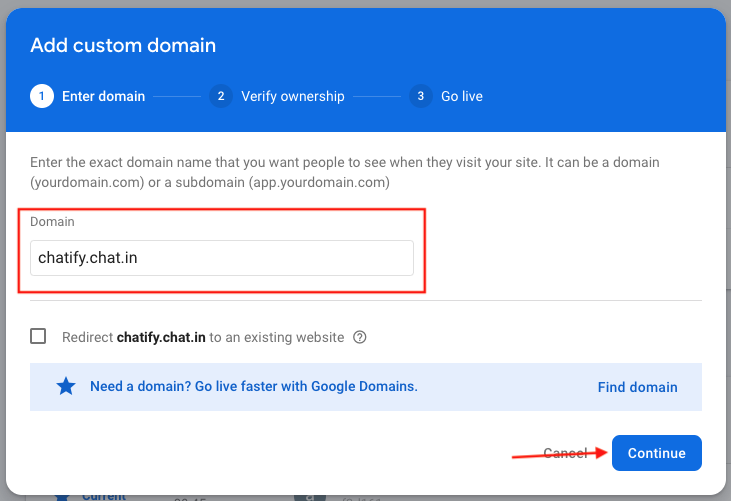
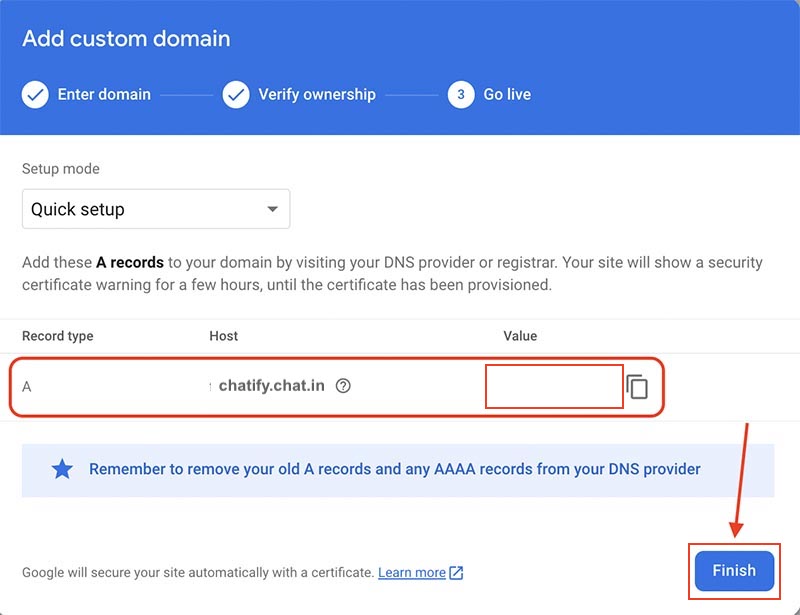
 Visit your Domain to check if the web app is LIVE. Sometimes it may take
upto 2
Days
for DNS Propagation.
Visit your Domain to check if the web app is LIVE. Sometimes it may take
upto 2
Days
for DNS Propagation.