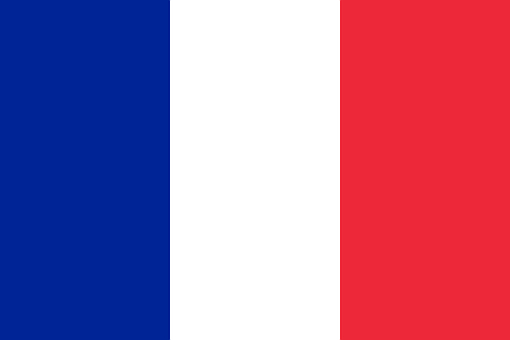-
-

Helen Walter
Admin
Gulp
Gulp Task
A toolkit to automate & enhance your workflow
Leverage gulp and the flexibility of JavaScript to automate slow, repetitive workflows and compose them into efficient build pipelines.
Installing Node.js
First, you must download and install node.js. NPM stands for node packaged modules and is a way to manage development dependencies through Node.js.
Download the Node.js source code or a pre-built installer for your platform, and start developing, you can download it from anodejs.org.
You can check it in your terminal window using these commands node --version and npm --version.
Installing Gulp
GulpJS is a toolkit for automating painful or time-consuming tasks in your development workflow, so you can stop messing around and build something.
- Navigate to the root main/directory, default
- Then use $ npm i command (install node js)
- $ gulp command (for run project)
NPM use the package.json file and automatically install the required local dependencies listed in it.
Dependencies are: : daisyui, gulp-autoprefixer, gulp-livereload, gulp-plumber, gulp-pug, gulp-purgecss, gulp-watch, save, tailwindcss-animatecss
We have added all necessary gulp task in gulpfile.js, for more details about plugin refer this link https://gulpjs.com/plugins/
How to set live reload path
Go to Gulpfile.js
proxy: "localhost/Your project name